When you want others to use a system created with Excel, the system will often break down if unexpected operations are performed. In such a case, you can greatly reduce the number of erroneous operations by making the unexpected sheets invisible so that they cannot be manipulated without permission.
In this issue, we will show you how to hide sheet headings.
How to hide sheet headings
Click on the "File" tab
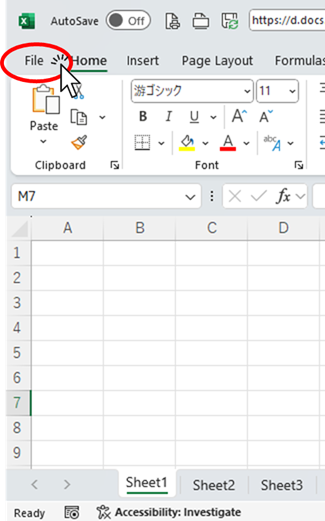
Click on "Options" at the bottom of the File menu
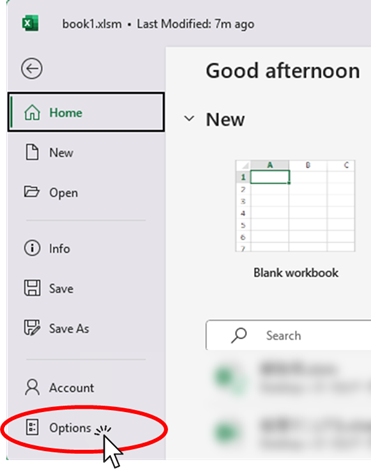
Uncheck "Show sheet headings" in Advanced Settings.
Advanced SettingsIf you use the scroll bar to go down to the position shown in the figure below from the menu displayed from the
Show sheet headings."The checkbox "□" is located here, so you can use this checkbox.Uncheck the box.
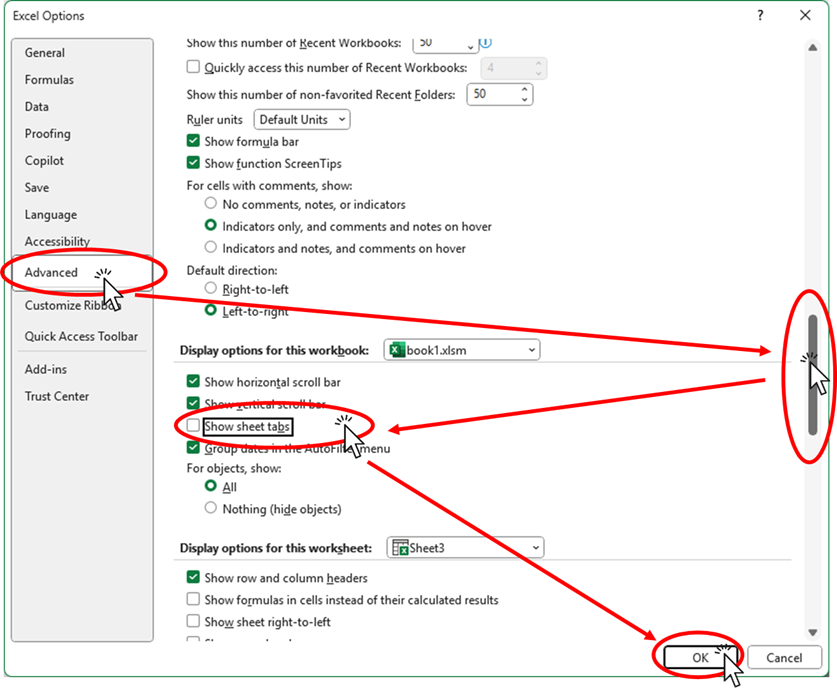
thereafterOK."button.
Now the "sheet heading" is no longer visible.
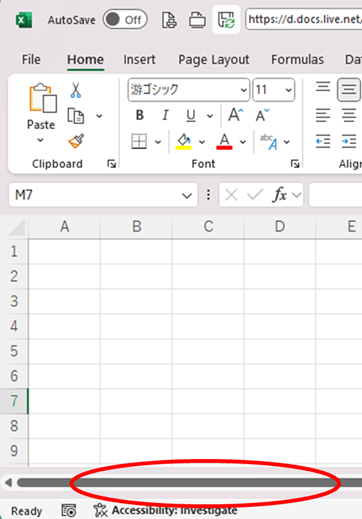
When you want to redisplay the sheet, you can do so by checking the "Show sheet headings" checkbox as described earlier. For details, please refer to the introduction here.
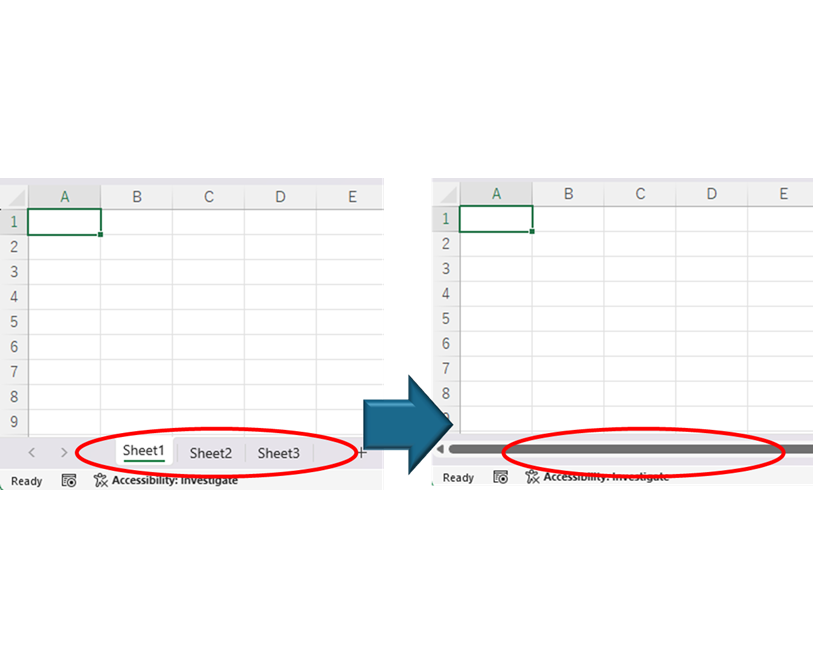
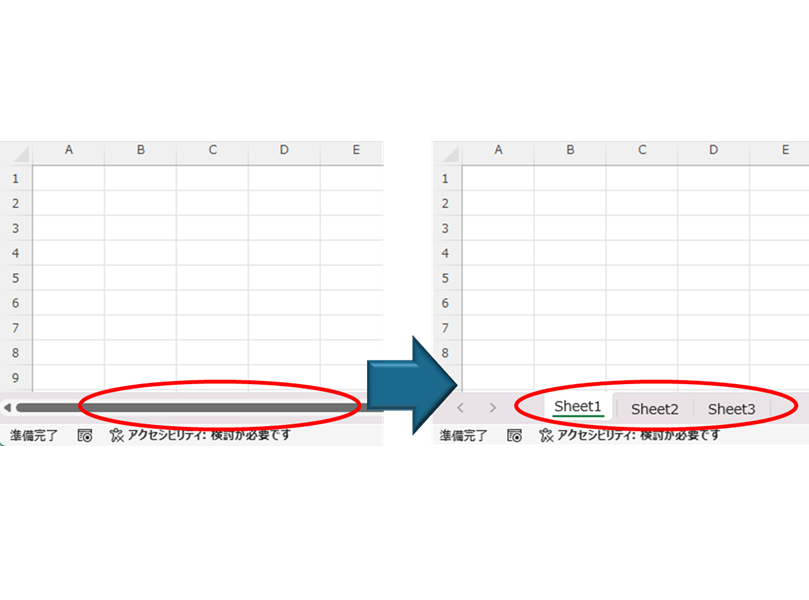

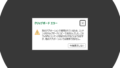

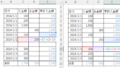

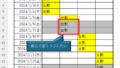
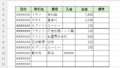
Comment