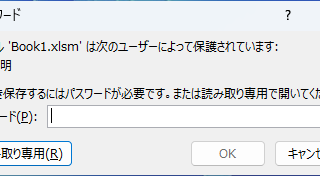Excel Functions
Excel Functions The two reasons for garbled csv files and how to fix them [Thorough explanation by an Excel master] Windows version.
"Huh? What is this?" Have you ever opened a CSV file in Excel only to find that the text in the file is a series of unintelligible symbols? Yes, you are now facing a troublesome problem called "garbled characters," which is a common problem that many people suffer from...