By protecting the sheet, you can make sure that only the necessary changes are made, and you can protect the parts that you do not want changed in order to maintain functionality. If you attempt to enter or modify the sheet while it is protected, the
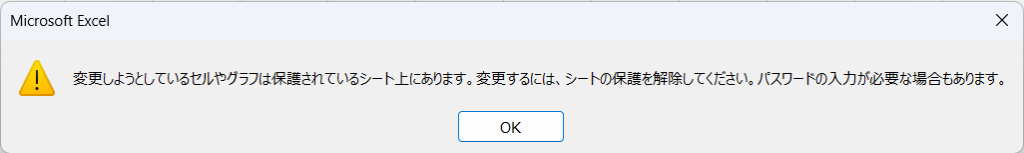
This error can prevent you from entering or making changes.
Here are some specific ways to do this.
- Also,Scope of protection and scope of permissioncan also be separated. See also this page for how to do this.Locking cells to protect only a specific range of sheets Excel (Excel)
- After I was able to write protection, I forgot my password.I can no longer remove protection.In this case, please click here to learn how to unlock it.Forgot Password] How to remove sheet protection Excel (Excel)
Sheet Protection Method
The detailed functions are explained in detail here.Sheet Protection Functions Excel
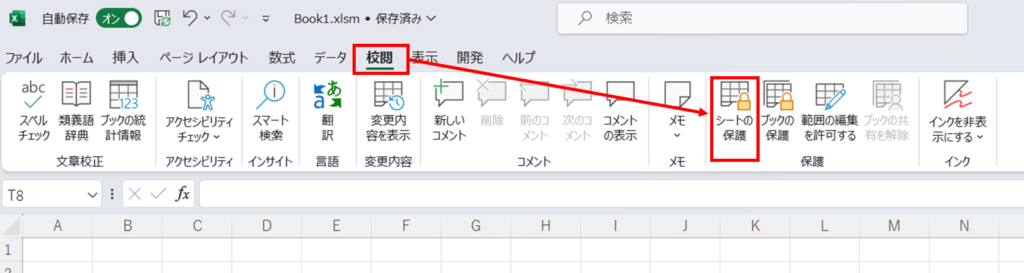
On the "Review" tab, click on "Sheet Protection.
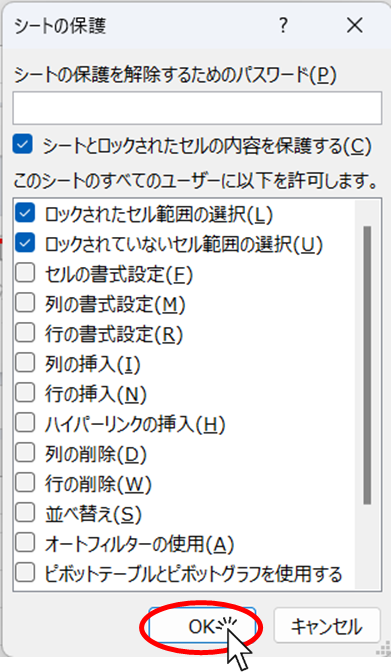
Then you will see a screen like this and click the "OK" button.
There are various items that can be set, and each function will be explained later.
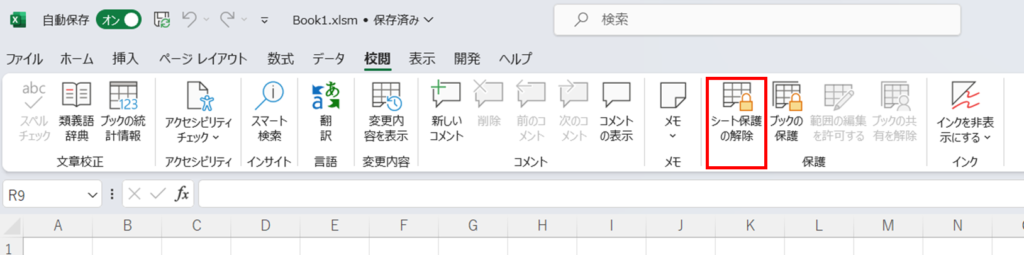
Then the term "sheet protection" is changed to "sheet protection release" as shown here. This is the state in which the sheet is protected. What exactly is protected is explained here.Sheet Protection Functions Excel
How to put a password on sheet protection
Next, we will explain how to protect the sheet with a password.
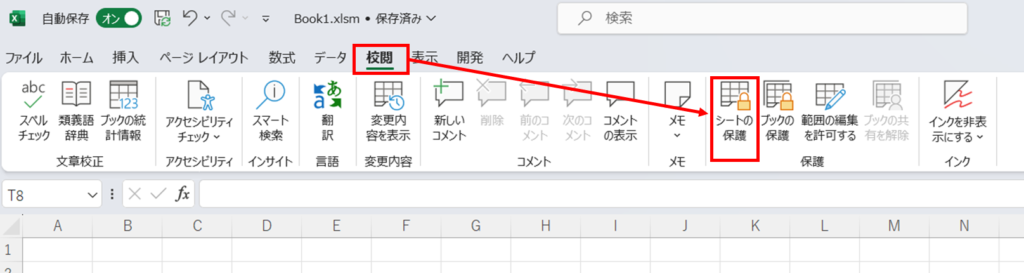
On the "Review" tab, click on "Sheet Protection.
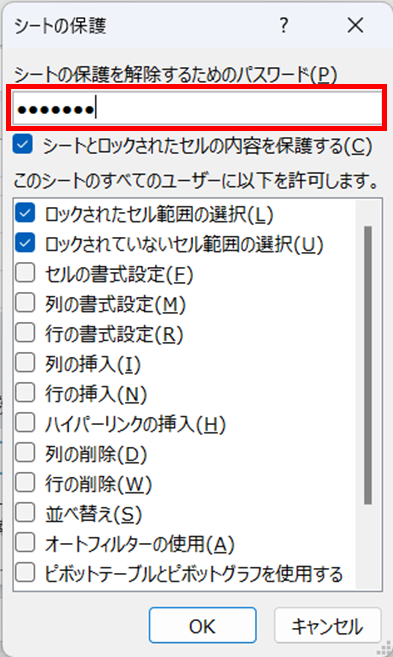
Then a screen like this will appear, so enter any password in the "Password to release sheet protection" input field and click the "OK" button.
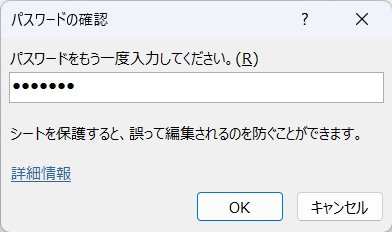
You will then be asked to enter the password again. Enter the same password you entered earlier and click the "OK" button. If you forget this password, you will not be able to unlock the sheet protection.
How to remove sheet protection
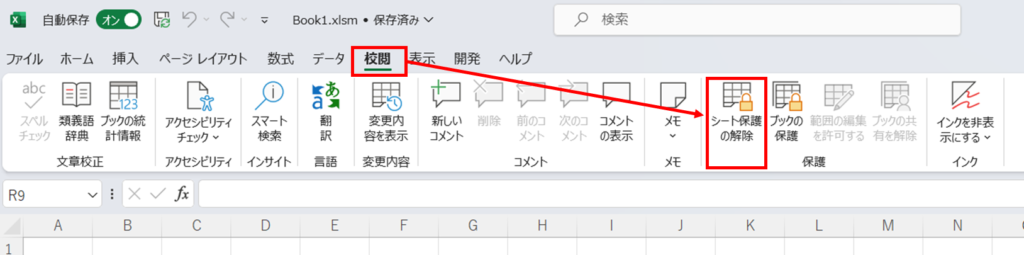
On the Review tab, click the "Remove Sheet Protection" button. If there is no password on the sheet, this is all that is required to remove it, but if a password is on the sheet, click on the
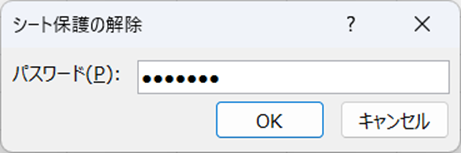
Enter the password in the "Password" field and click the "OK" button.
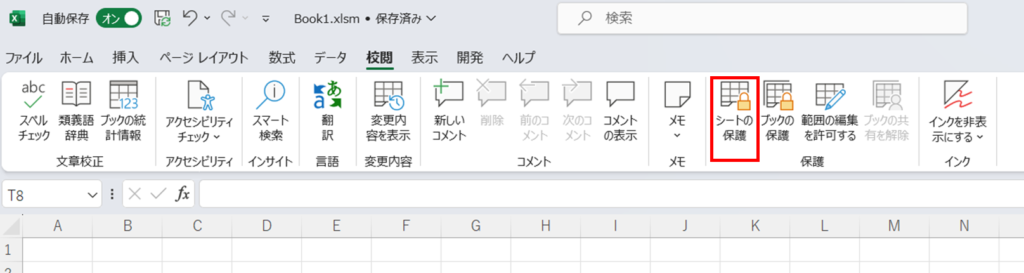
If the words "Remove Sheet Protection" change to "Sheet Protection," the removal is complete.
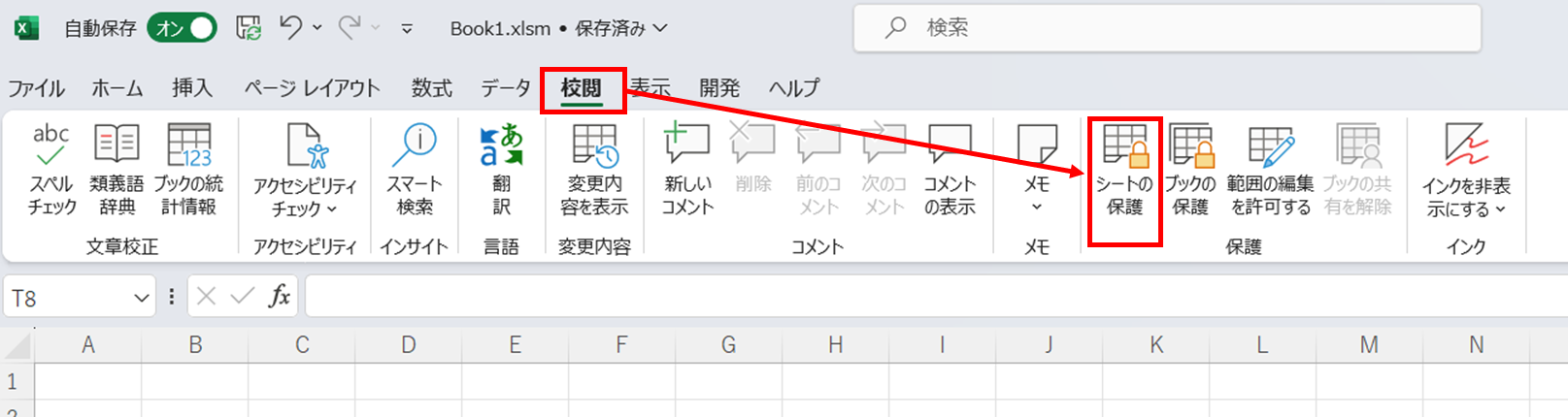

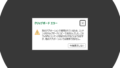

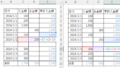

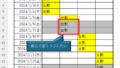
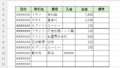
Comment