When logging in with a digital certificate, such as for Internet banking,
If there are multiple banks using the same system.Multiple digital certificates exist.You need to choose which digital certificate you should use now when you log in.state of being unable to distinguish the difference between the twoThis can be a problem.
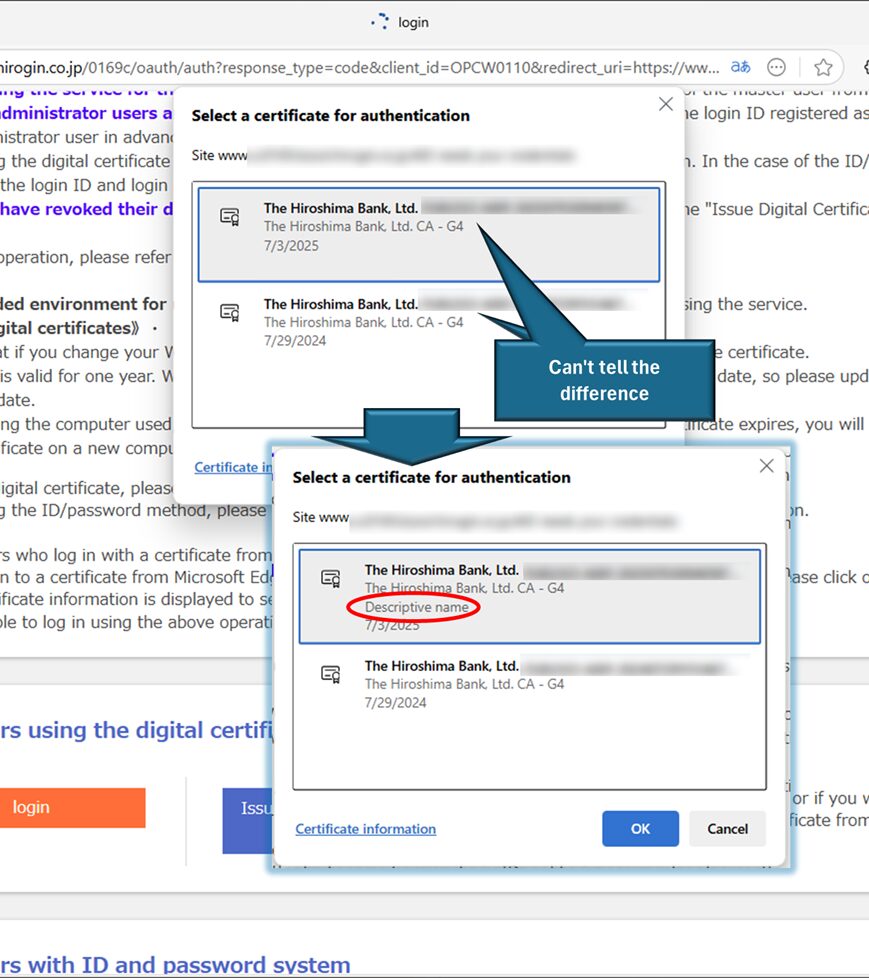
In this case, the digital certificate isName them and make them easily distinguishable.Methods.
Open Edge settings window
On the Edge screen, click the three dots in the upper right corner, and from the menu that appears, click "Settings."
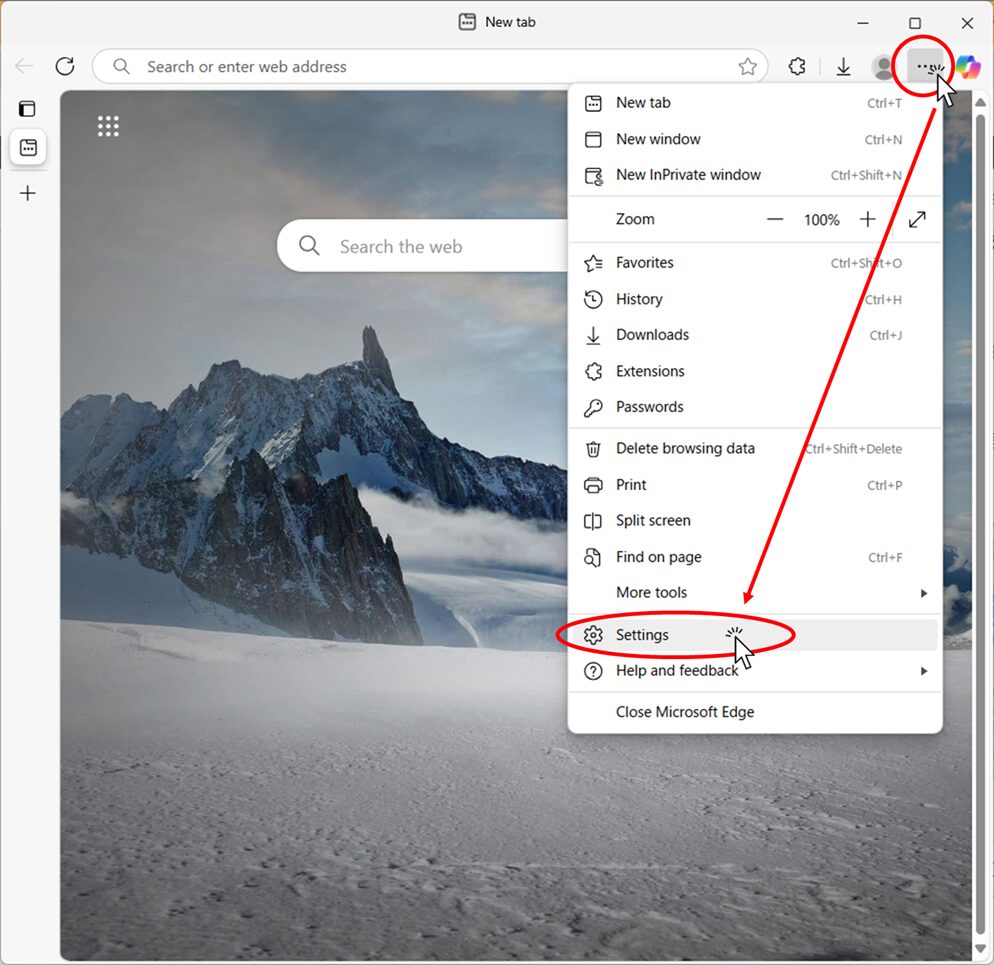
Open "Manage Certificates".
設定メニューの左のメニューから「Privacy, Search & Services」をクリックし、「セキュリティ.
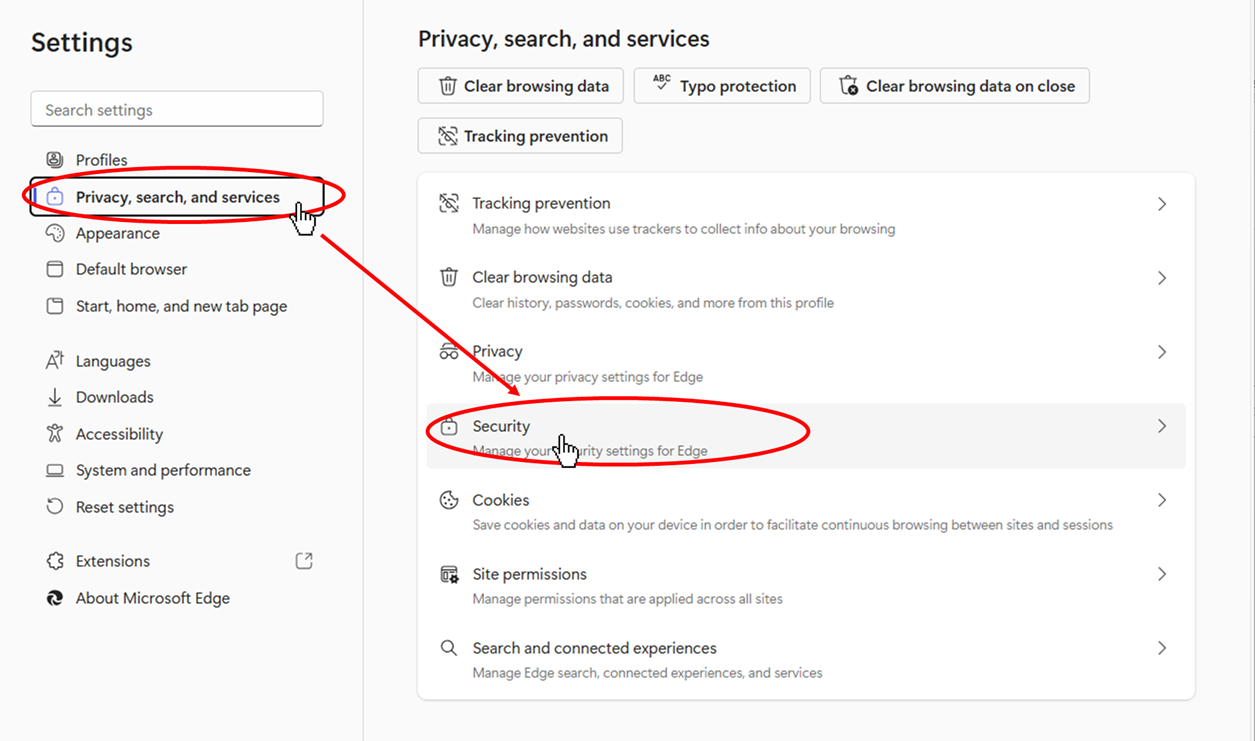
Click "Manage certificates" at the top.
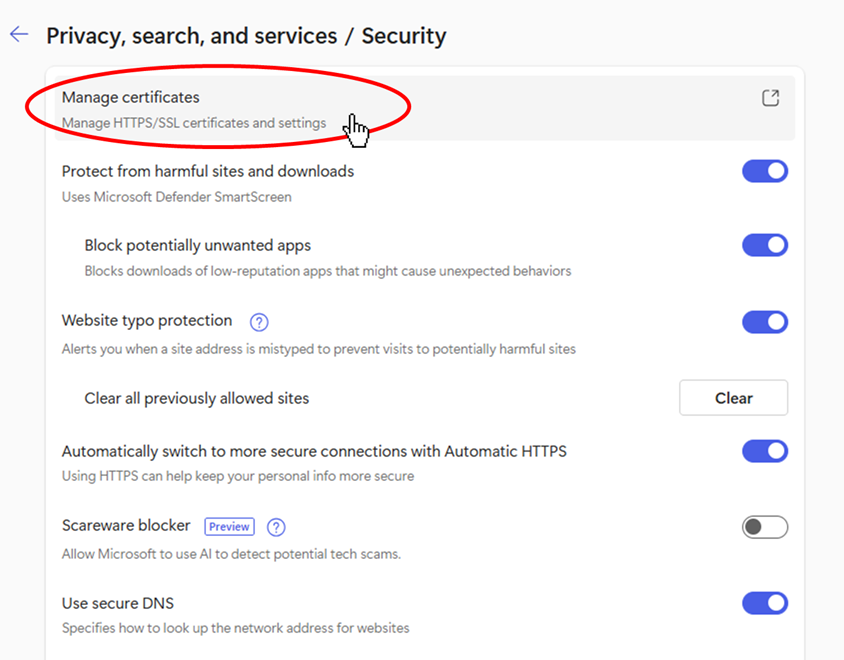
Click "Manage imported certificates from Windows" in Local Certificates.
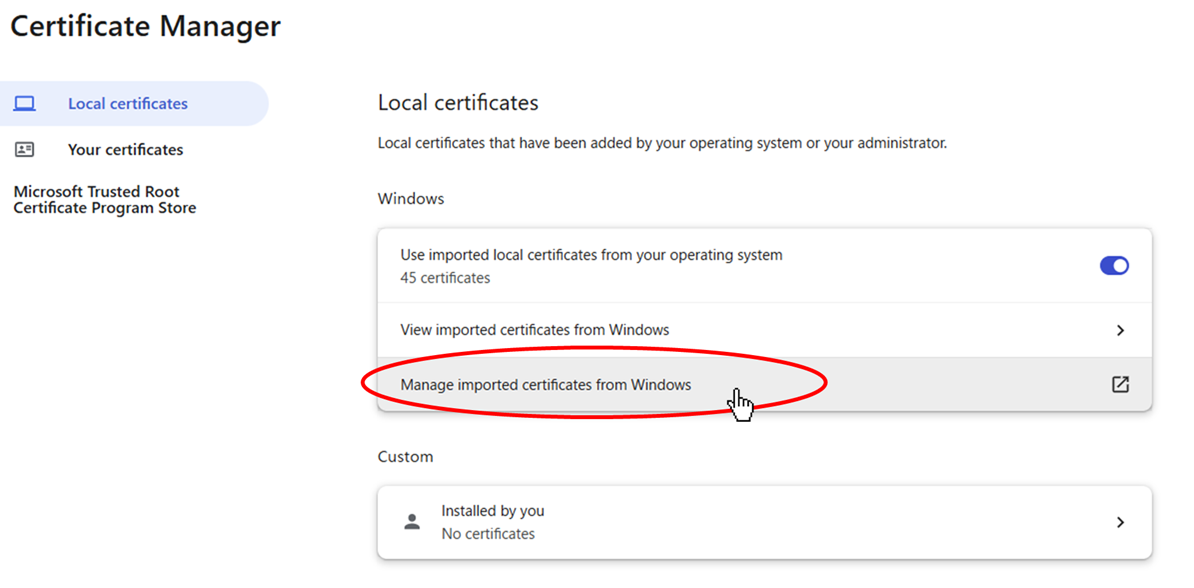
Register or change your "Friendly Name
Select the digital certificate you want to add a name to, then click the "View" button.
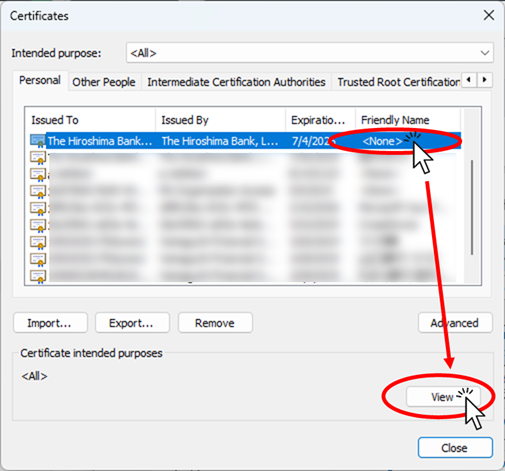
To extract the part that starts withDetailsSelect the "" tab and click on theEdit PropertiesClick on the "+" button.
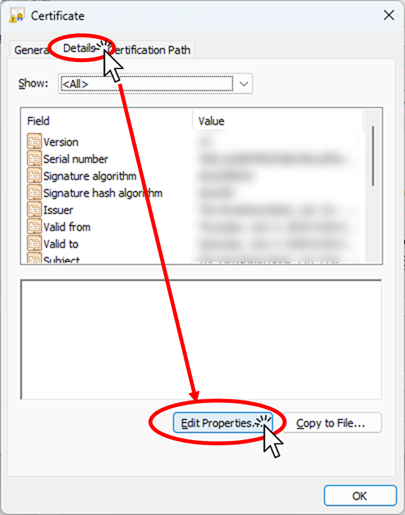
A clear, easy-to-understand name that you can easily identify.Enter in the "Friendly Name" fieldand "OKClick on the "+" button.
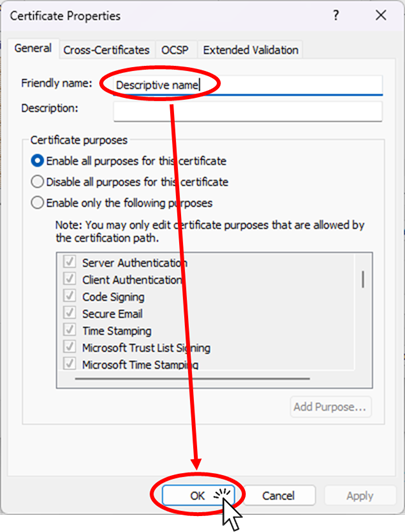
Scroll to the bottom of the displayed items and make sure the "Friendly Name" field reflects the name you just entered,Click the "OK" button.I will do so.
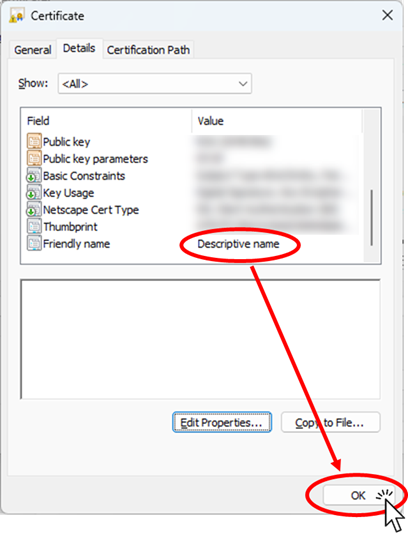
When the following screen appears,Click the "Close" buttonI will do so.
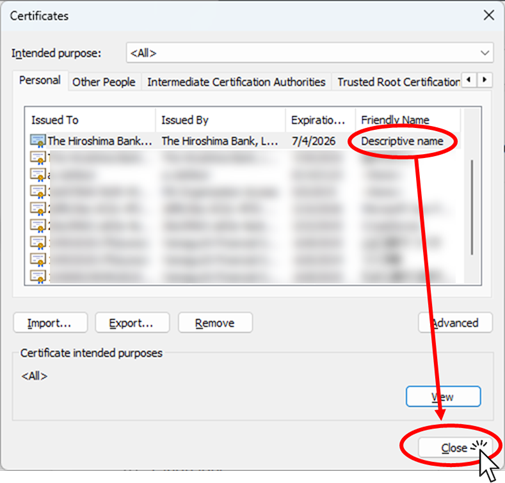
The above is the display name of the digital certificate.Change is completeIt is.
Confirm that the display name has been changed
When you click the login button again, two digital certificates will be displayed as before, but this time if you can confirm that the "descriptive name" you registered earlier is displayed, then the display name change was successful.
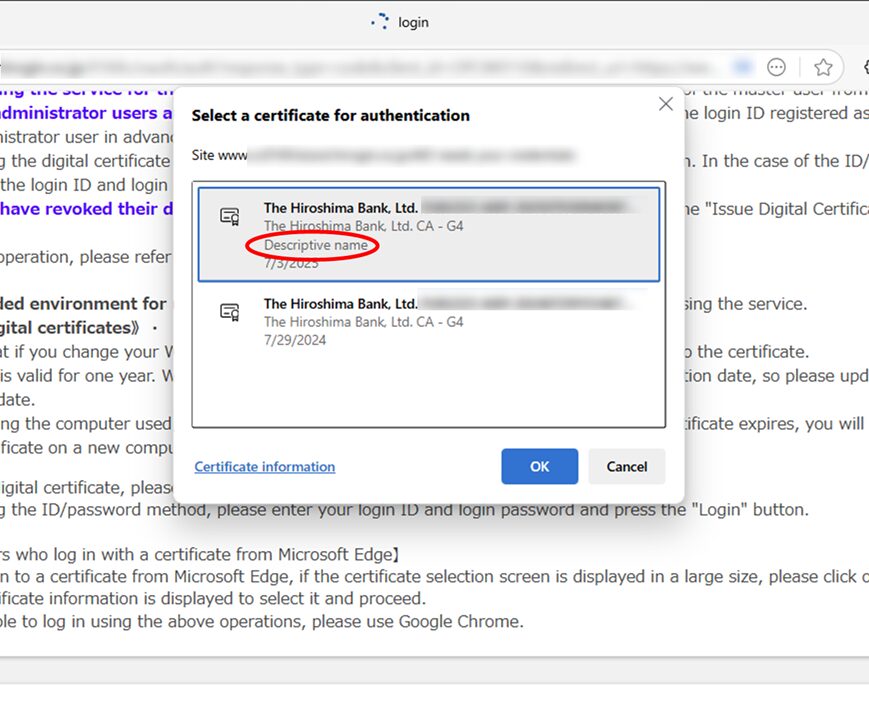
If your digital certificate does not display well,Close the browser and reopen it.Please.

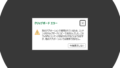

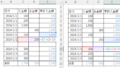

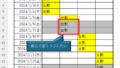
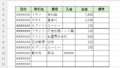
Comment