Sometimes the sheet headings are entirely hidden in Excel or other programs created by others. This sometimes makes it difficult to know how to display the desired sheet.
In this article, we will explain how to redisplay a sheet if it is hidden.
How to Redisplay Sheet Headings
Click on the File tab
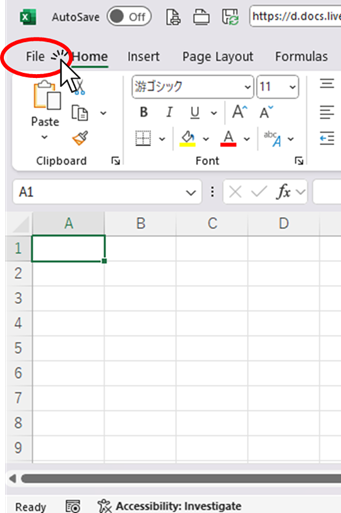
Click on "Options" at the bottom of the File menu
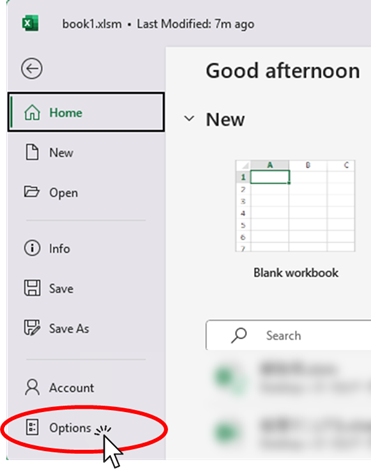
Check the "Show sheet headings" checkbox in the advanced settings
Advanced SettingsIf you use the scroll bar to go down to the position shown in the figure below from the menu displayed from the
Show sheet headings."There is a check box markedPlease check the box.
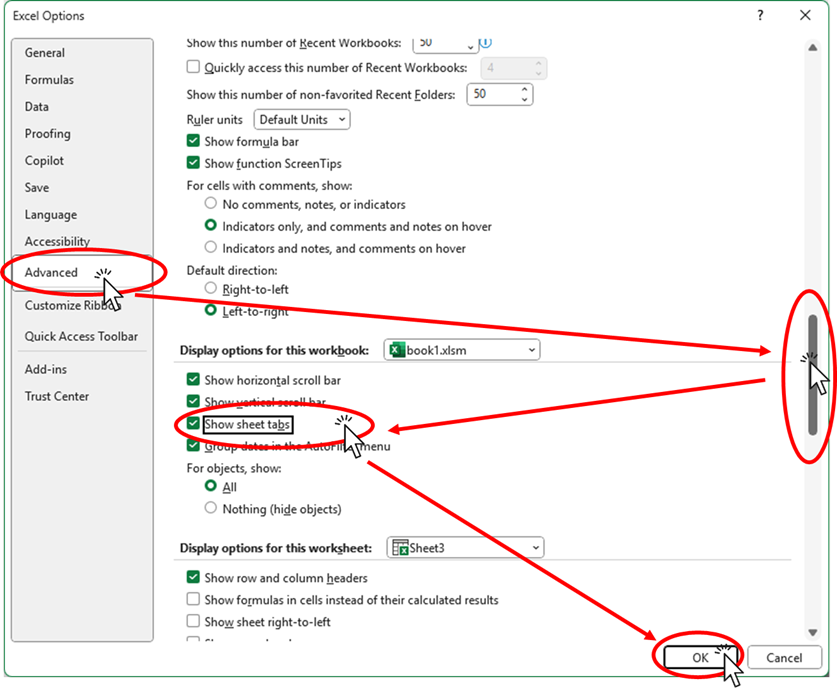
thereafterOK."button.
The "Sheet Headings" are now displayed.
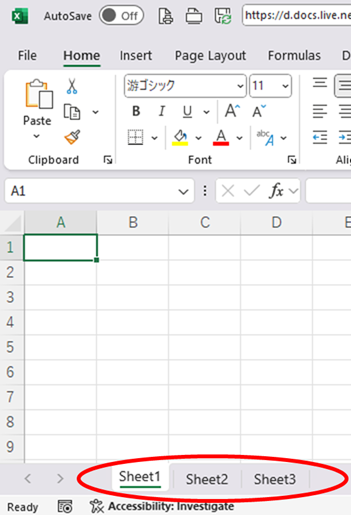
If you want to hide the sheet headings, you can do so by unchecking the "Show sheet headings" checkbox. For details, please refer to the introduction here.
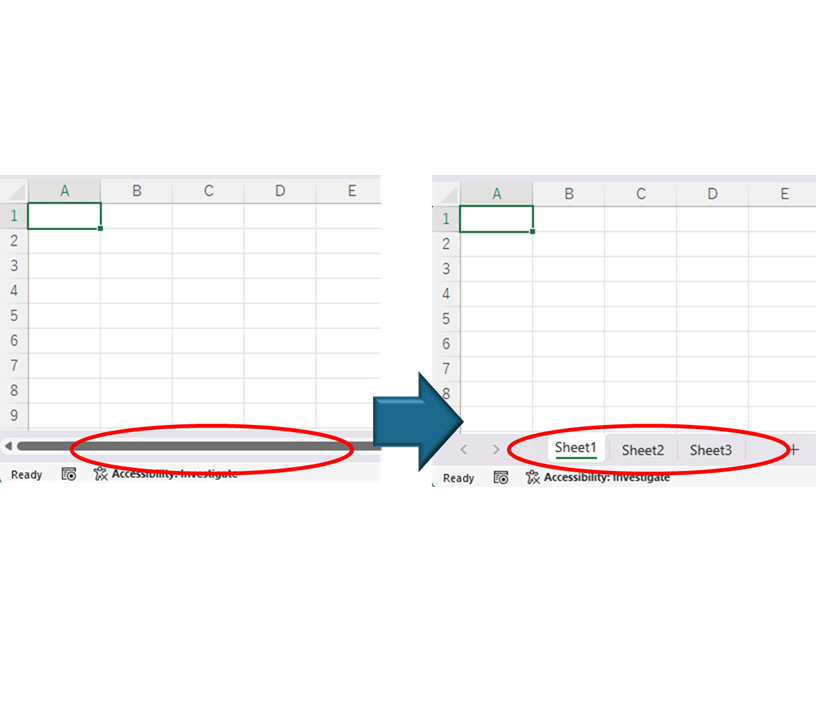
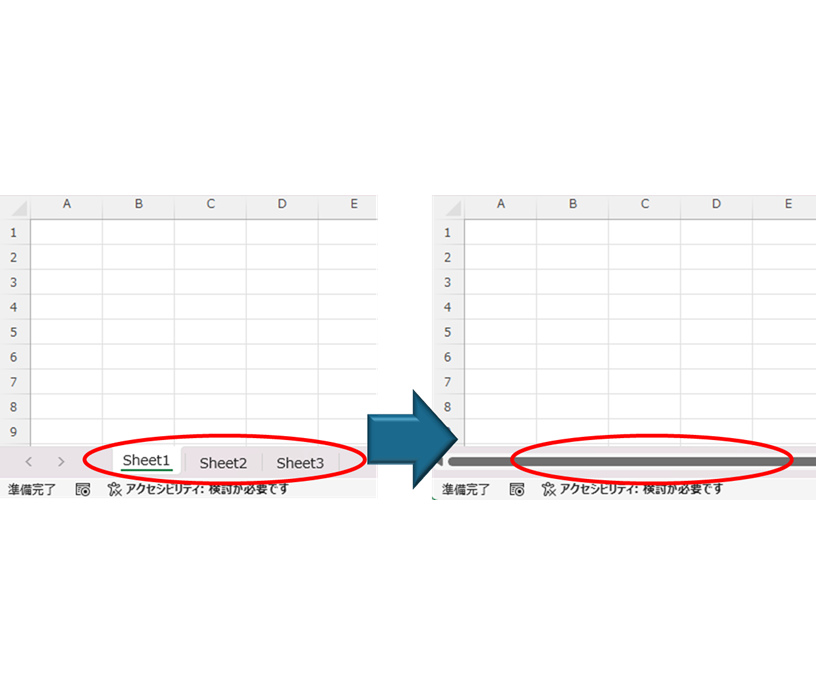

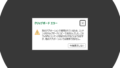

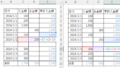

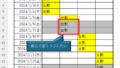
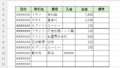
Comment