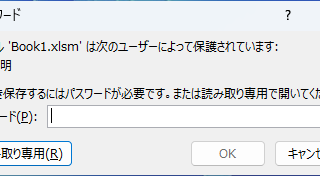Excel Functions
Excel Functions How to Use Wavy Lines to Crop or Skip Part of an Image in Excel
Master the wavy line technique to compress images in Excel! Step-by-step tutorial showing how to create professional image breaks and save space in your spreadsheets and presentations.