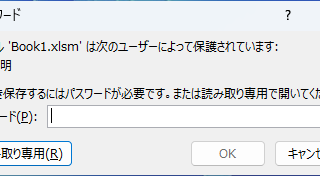Excel Functions
Excel Functions How to display time in 15-minute increments (CEILING and FLOOR functions) Excel
In the last issue, we introduced how to use the TIME function to display the time in 15-minute increments, 30-minute increments, etc. (TIME function) Excel pointed out that it would be easier to use the CEILING and FLOOR functions...