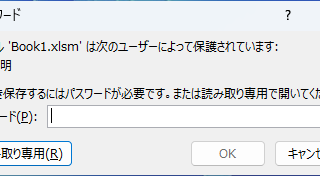Edge
Edge How to Change Digital Certificate Display Names in Microsoft Edge for Easy Identification
How to Change Digital Certificate Names in Edge | Stop Certificate Confusion. Set friendly names for easy identification. Step-by-step guide to distinguish multiple certificates in Microsoft Edge browser.