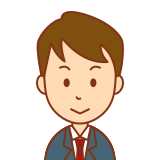
Teacher,Importing Web information into ExcelIs there a better way?
Mr. Sato, a student in the Excel course, asked a question with an enthusiastic look on his face.
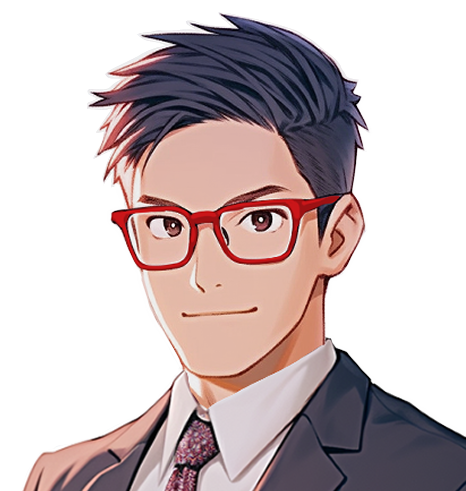
Yes, that's right. Actually,VBAIt's like magic if you useInformation on the Web Made EasyYou can get it.
I smiled and replied, as a teacher with 20 years of Excel experience.
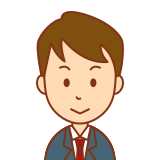
VBA...? I was hesitating because it seemed difficult...
Mr. Sato's expression clouds over. But don't worry.
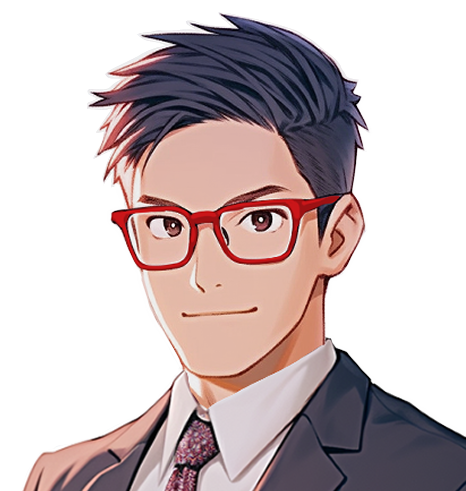
Browser operation using VBA is,Surprisingly easy to get started, even for beginners.It is.
In this article, titled "[For Beginners] A Detailed Explanation of How to Easily Operate Edge/Chrome with VBA (Summary)",How to manipulate the browser with VBAto the web. Once you learn this, you will be able to download data from the Web automatically, automate repetitive tasks, and work much more efficiently.
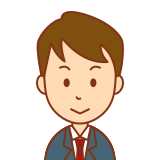
Eh! Really? That's great!
Mr. Sato's eyes light up.
Yes,Browser operation with VBAIf you can do the following, your Excel utilization skills could improve dramatically. Come, let's dive into the world of VBA together!
advance preparation
Download/install the necessary software
Install SeleniumBasic
Download WebDriver
Install .NET FrameWork
Change Excel settings
Change Excel settings
basic operation
Open Web Site
press the button
Enter Excel values in the input box
Check the checkboxes
Automatically update WebDriver to the latest version
When downloading WebDriver, I have checked the version of each browser and downloaded it.
It is very important to have the same version of the driver because different versions of the driver will cause errors when you try to operate it in VBA.
However, since Chrome and Edge are frequently upgraded, WebDriver needs to be re-downloaded each time it is updated to the new version. This is a very time-consuming process even though we have gone to the trouble of automating the process using VBA.
Therefore, we will introduce a mechanism to automatically update WebDriver when each browser is upgraded to a newer version.
Automatically update EdgeDriver
when an error occurs
Set the time to wait for loading

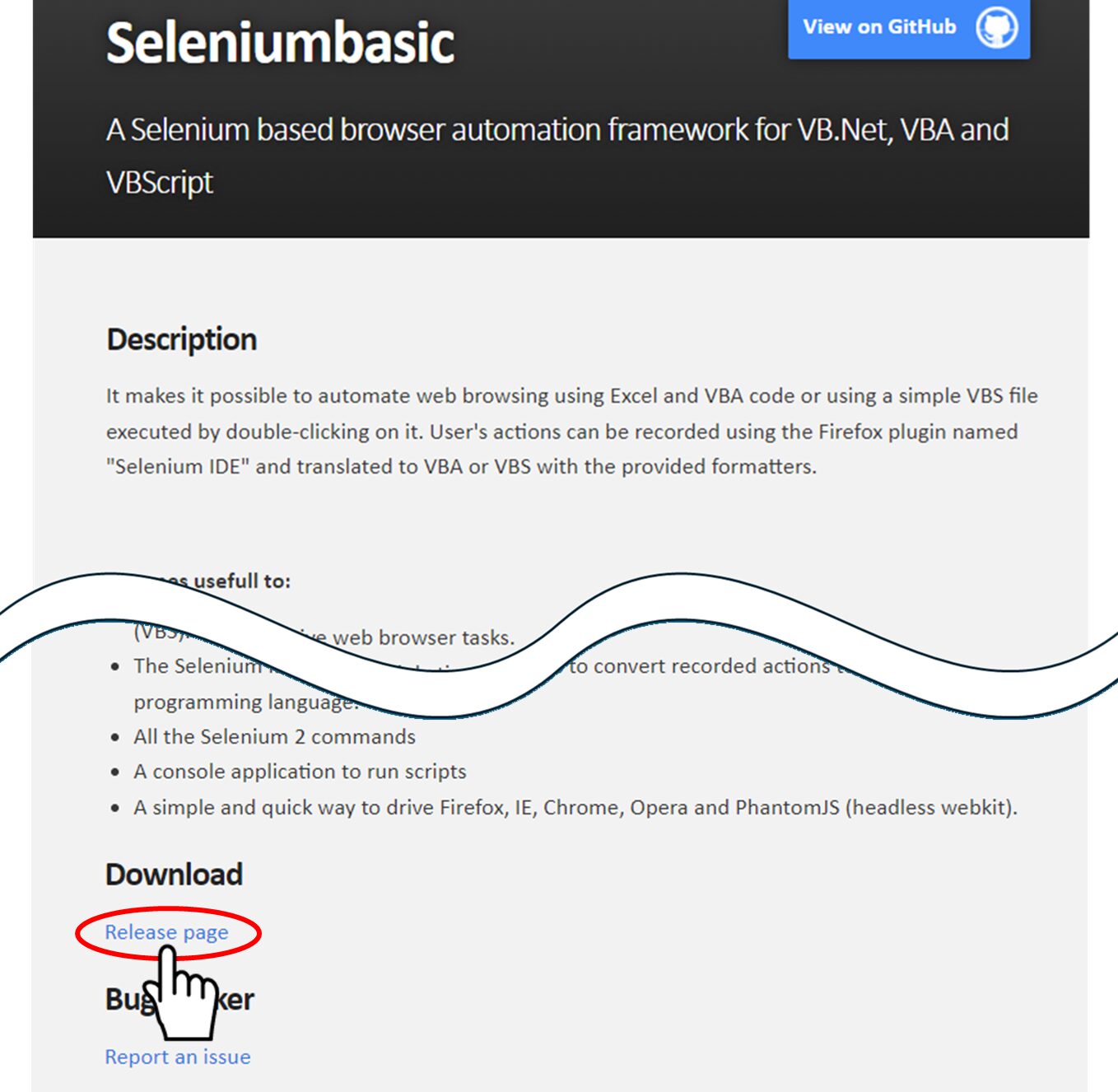
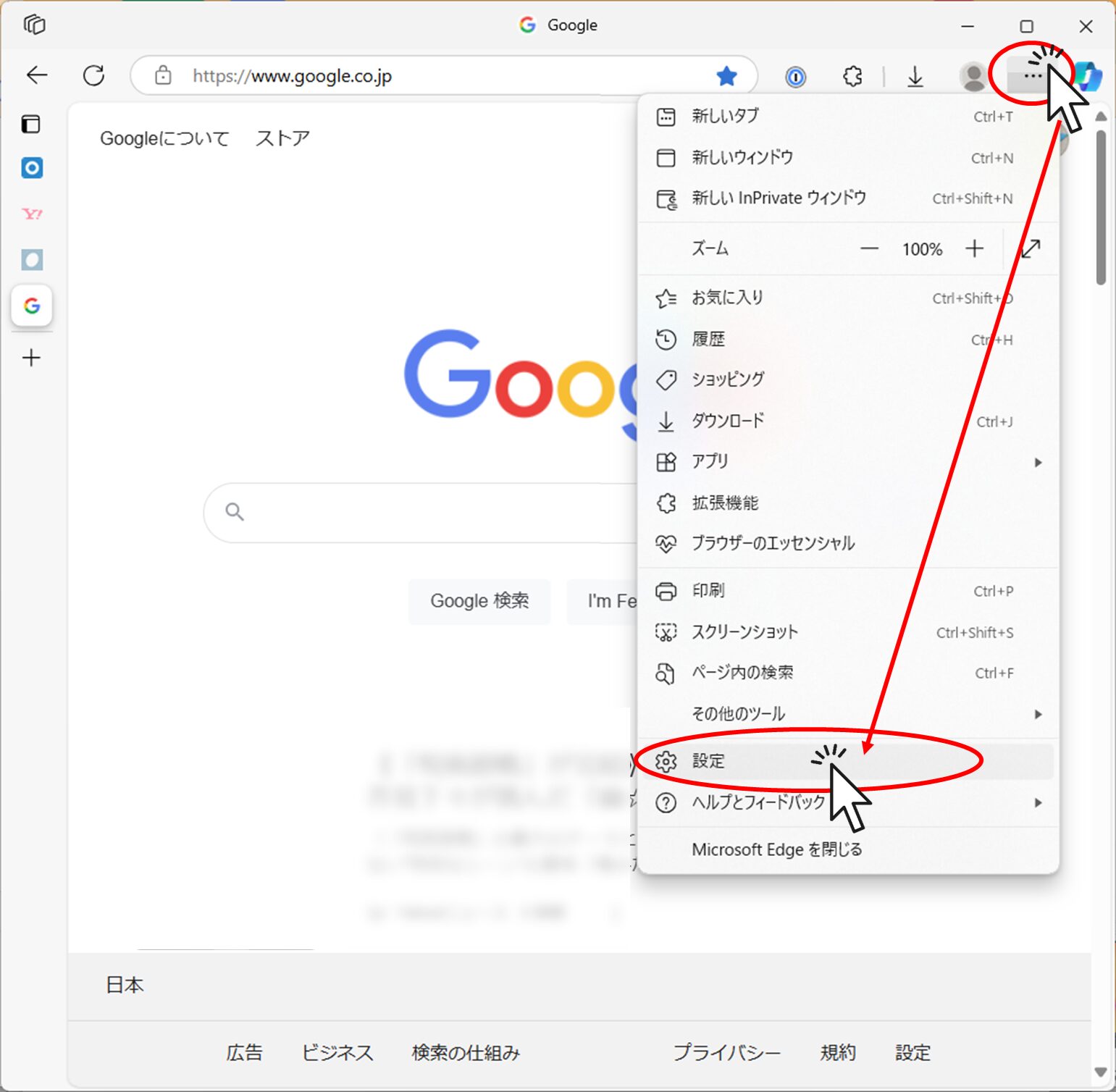
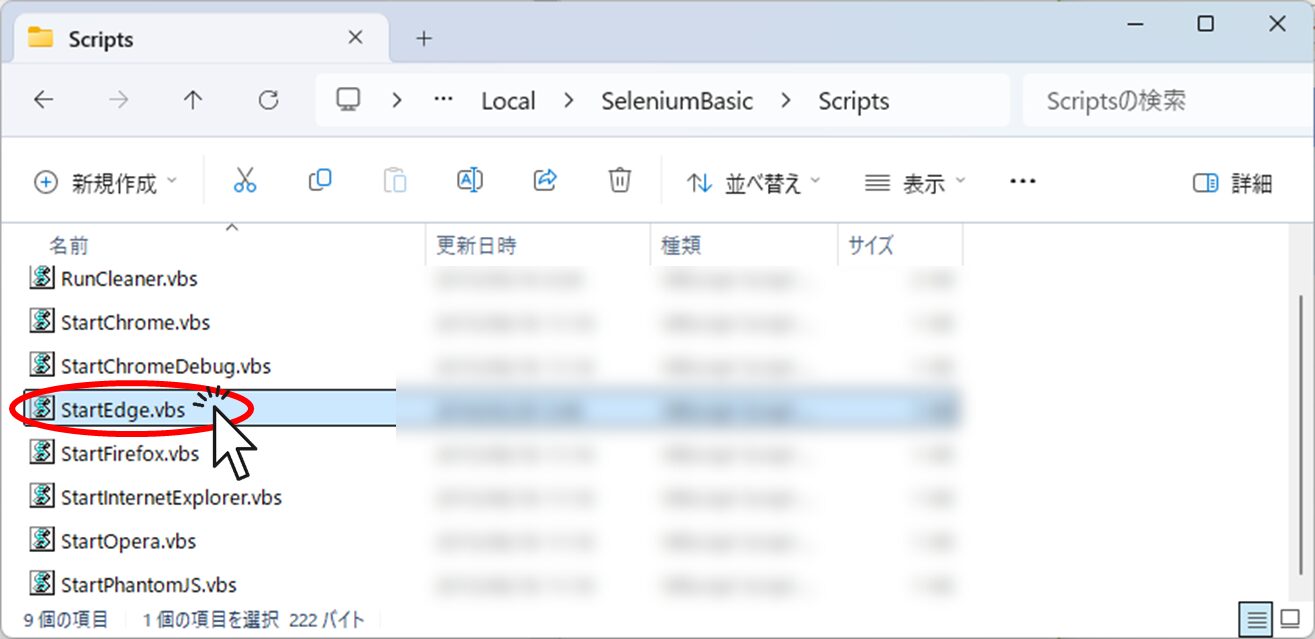


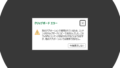

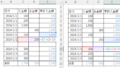
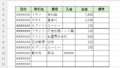
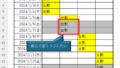
Comment