You can display the path in the toolbar so that you can always see the address where you saved your Excel book. We will show you how to do this in this issue.
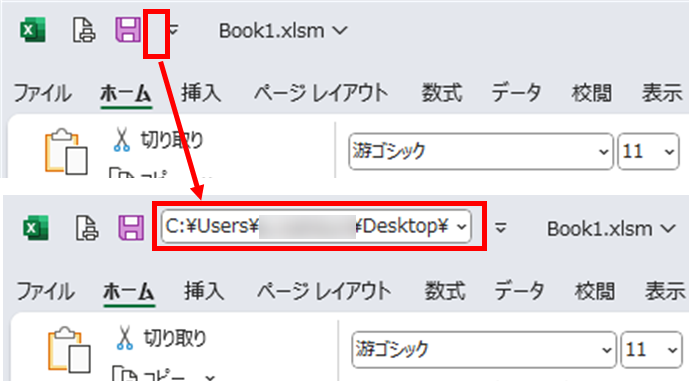
Click on the "File" tab
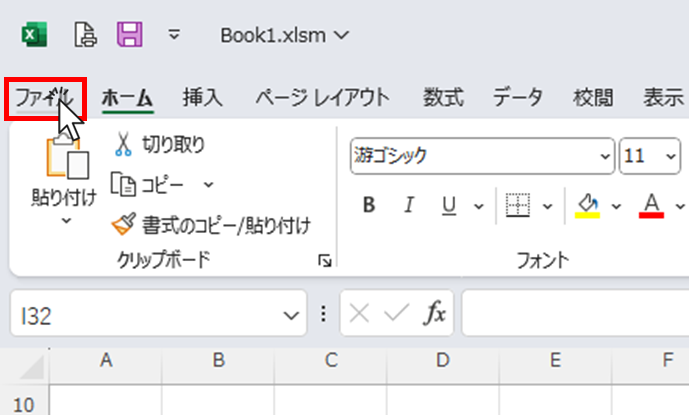
Click on "Options
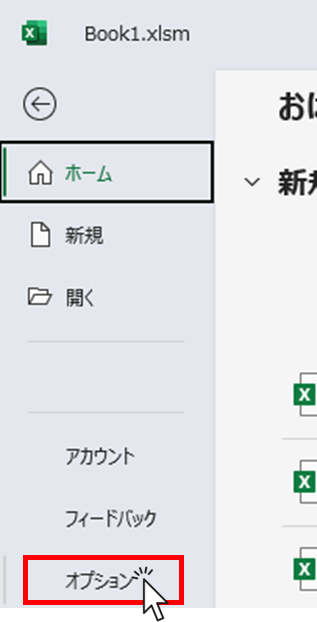
Select "Quick Access Toolbar" > "All Commands
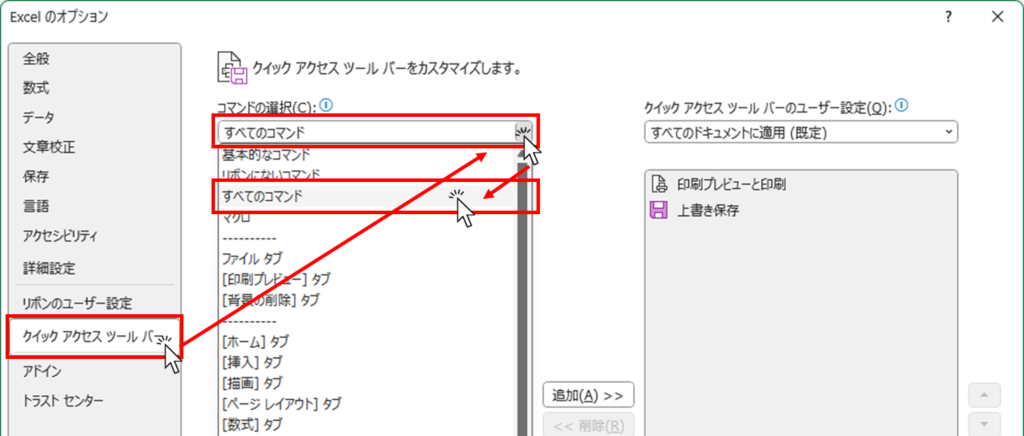
Click on "Address [document location]" > "Add" button
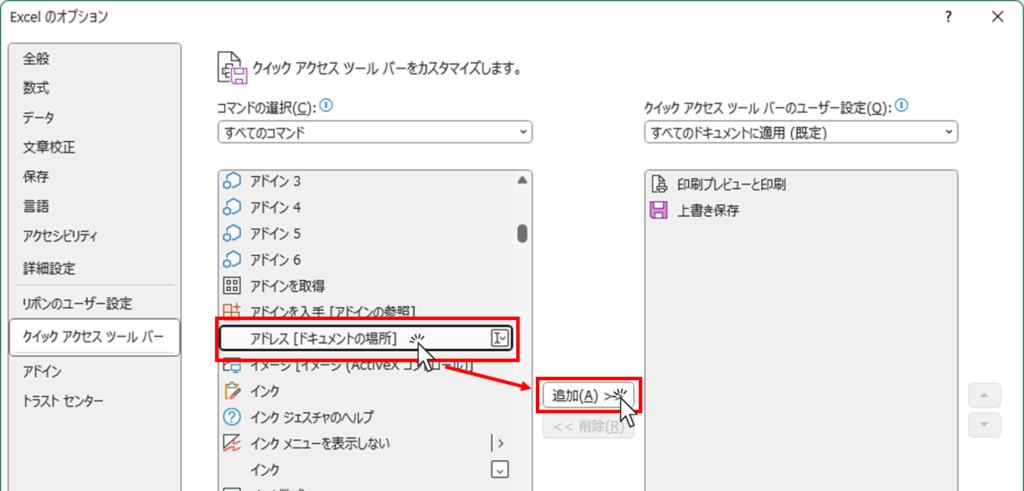
If you select all commands, you will see a large number of commands, but they are listed in alphabetical order followed by aieo order, so please try to find the right one!
Confirm that "Address [document location]" is displayed on the right side, and click "OK
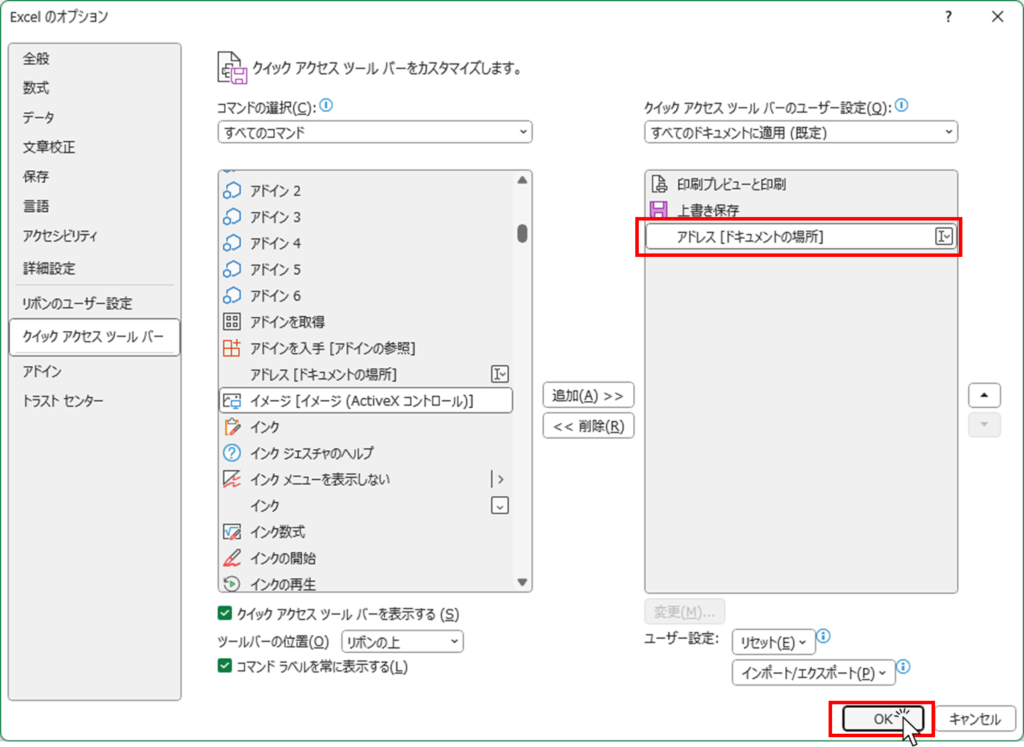
Now you can easily find out where the currently open Excel file is saved.
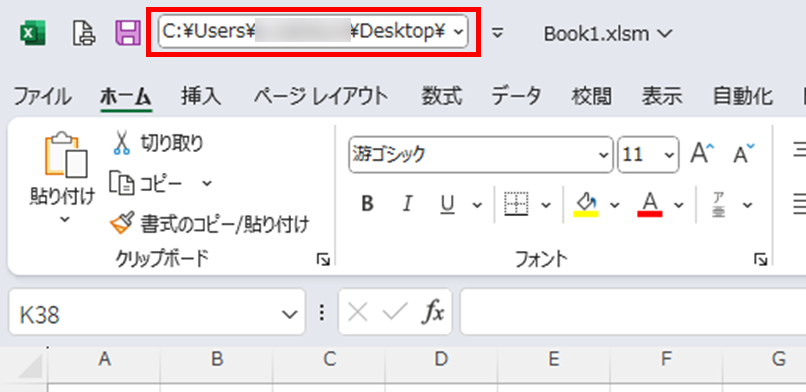


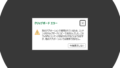

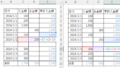
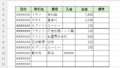
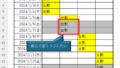
Comment