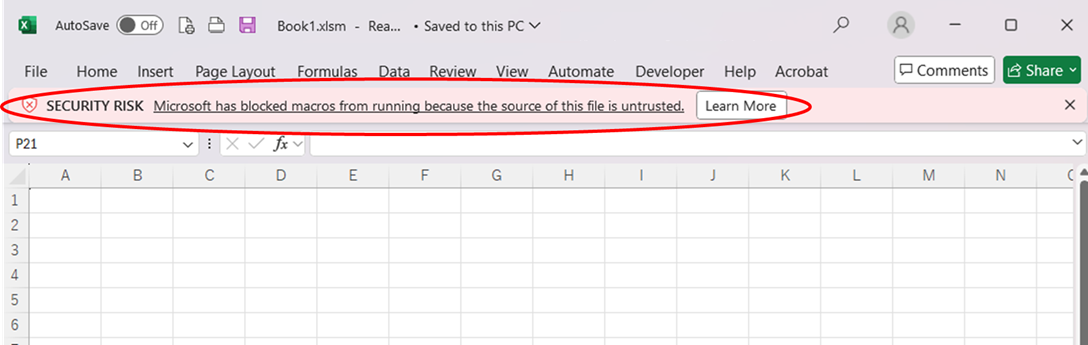
This time, we will show you how to run a macro when this red bar message appears.
Reproduce
First, save the Excel workbook containing the macro anywhere on the web.
This time, I saved Excel data with macro functions on OneDrive.
Then you can download the Excel workbook from the web.
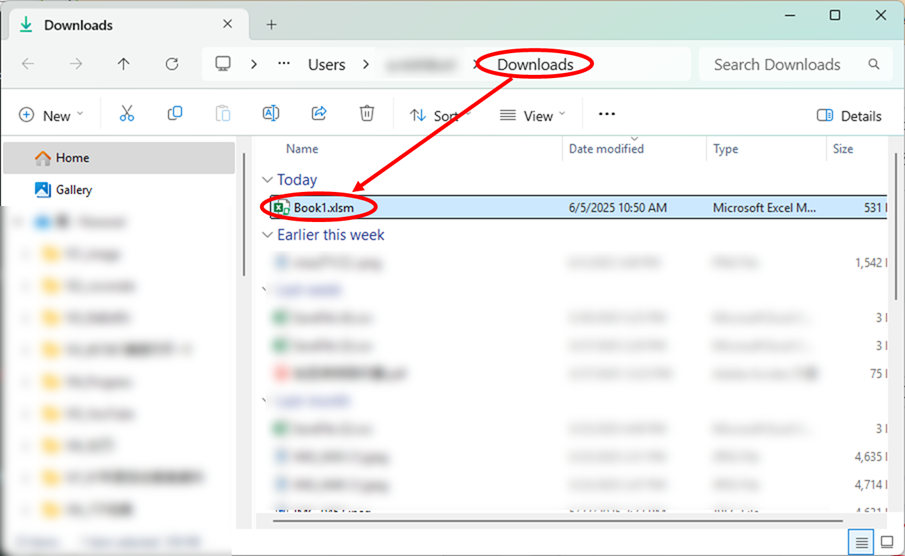
When I did that, a yellow message like the one below appeared first. This is called "Protected View" and is displayed automatically when you download data from the web in an Excel file that has macro functionality.
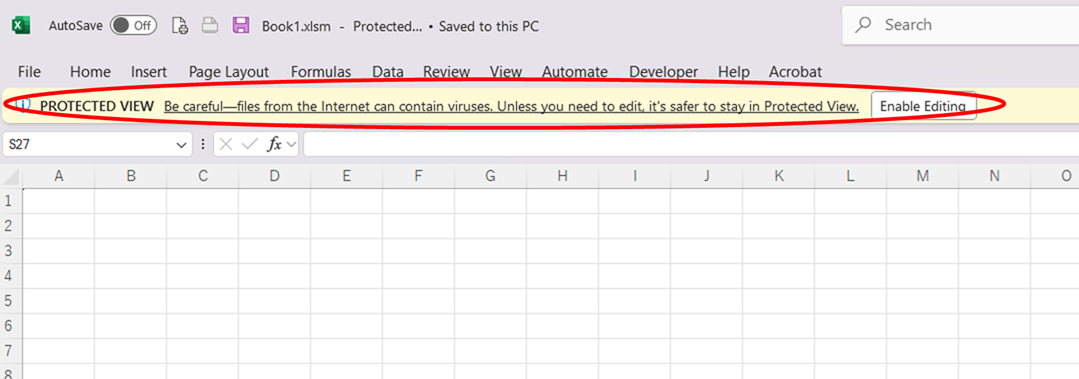
When you see this, press the "Enable Editing" button on the far right.
Then, instead of the yellow message, a red message will appear saying "Macro blocked." This is the "macro execution blocked" state that we will introduce this time.
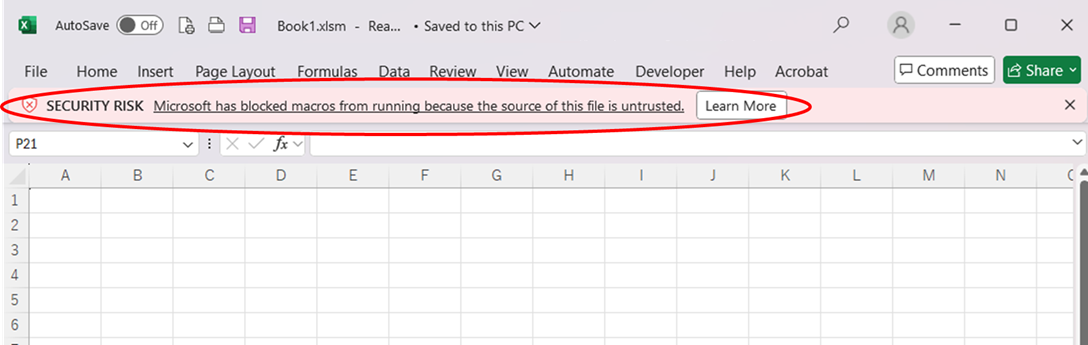
When this bar appears, you can remove the message in the red bar by pressing the "X" button on the right end of the bar; however, if you try to run the macro, the message below will be displayed and the macro will not run.
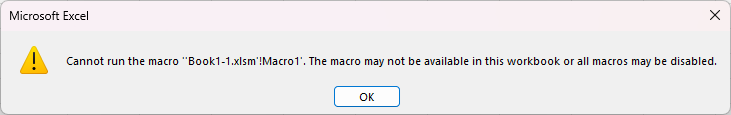
First, save it to your device
First, save the Excel file to your device.
Click the "File" tab to display the file menu.
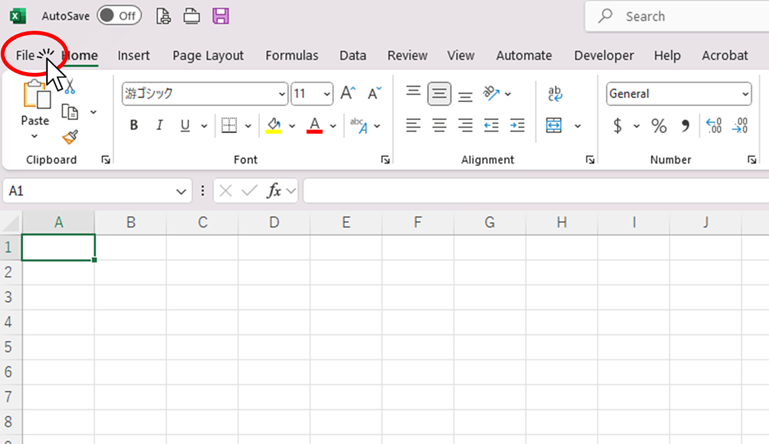
Next, click "Save As" and save it somewhere easy to find, such as your device's desktop.
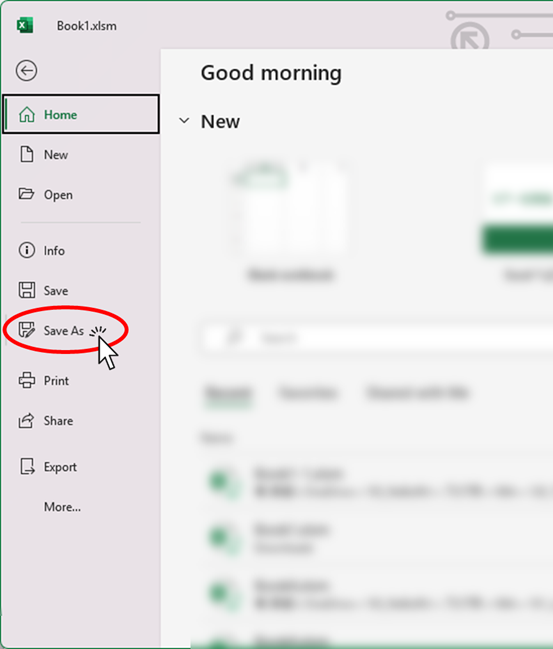
Once you have saved the file, close the Excel window.
Open a file saved on your device
Next, open the Excel file you just saved from the location where you saved it.
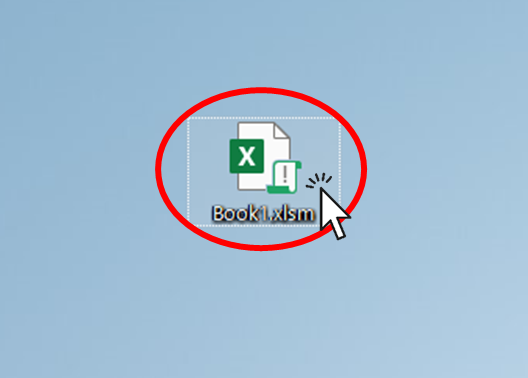
Now your excel is ready to run macros.
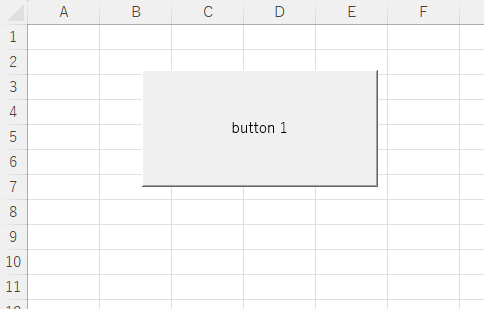
If the red message "macro execution blocked" still appears even after changing the save location, you may need to modify the properties.
Modifying property security items
Right-click on the saved Excel file and click Properties from the menu that appears.
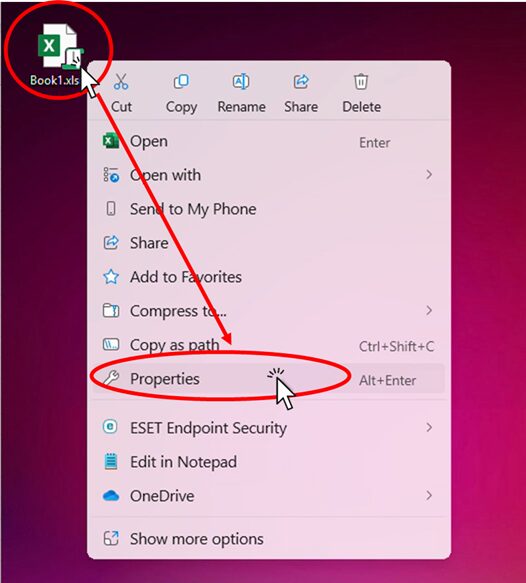
When the properties appear, go to "Security" at the bottom.
To extract the part that starts withThis file was obtained from another computer. To protect this computer, access to this file may be blocked." To the right of the item that saysCheck the box marked "Allow."Press the "OK" button.
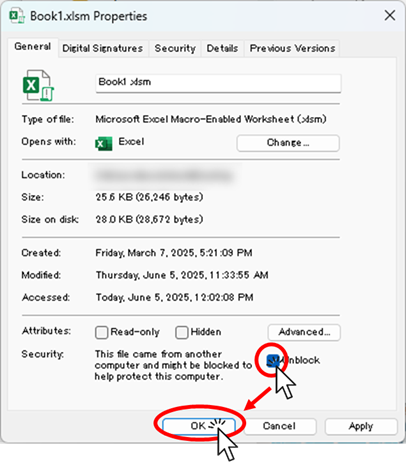
Now your excel is ready to run macros.
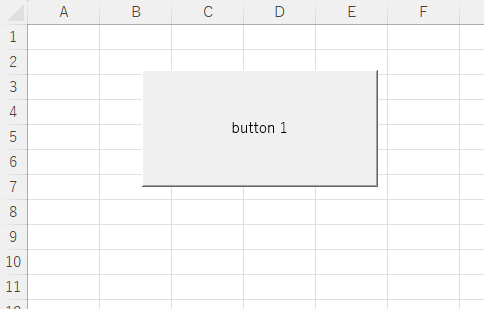


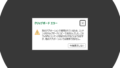

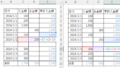
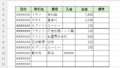
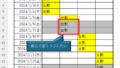
Comment