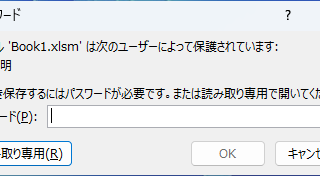Excel Functions
Excel Functions How to Insert Rows in Excel Without Breaking Formulas
Having trouble with broken formulas after inserting rows in Excel? This article explains step-by-step how to fix them easily using formula copying—shared by an experienced Excel expert.