"Huh? What's this?"
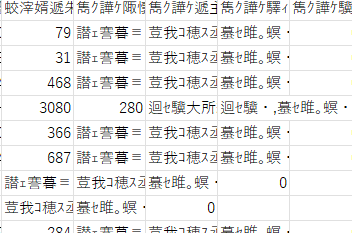
Have you ever opened a CSV file in Excel only to find that the text is a series of unintelligible symbols? Yes, you are now in the process of creating a "garbled textWe are faced with the vexing problem of "what if?
Garbled CSV files are a common problem that plagues many people. This phenomenon, in which important data suddenly becomes unreadable, interrupts work progress and wastes valuable time. But don't worry. In fact, this problem is notEasy to solvecan do。
I have been using Excel for over 20 years and have solved numerous data problems, "Excel MasterThis is "The first time I have ever heard of this issue. In this article, I will use my experience and expertise to thoroughly explain garbled CSV files.
This article clarifies the two main reasons for garbled characters and provides step-by-step instructions on effective solutions for each situation. From the basics of character codes to specific solutions, we will explain everything in an easy-to-understand manner, even for beginners.
After reading this article, you will be able to fix the garbled CSV file.We can resolve this issue with confidence.You will be able to You will save time and money on tedious redoing of data and consulting with experts.

What is a garbled csv file?
What is a garbled CSV file?
To extract the part that starts withA condition in which the computer is not interpreting the characters correctly.About "The
Why do garbled characters occur? It is because various software and operating systems understand language in different ways.
We recognize letters by sight, but computers recognize letters by a sequence of numbers called a "character code. For example, a computer understands the letter "a" as the number "12354. This is just like mapping a word to its meaning when studying a foreign language.
However, there are several different types of these "character codes" and sometimes computers get confused. This is the main cause of garbled characters.
For example, you promised your friend that "apple" is "apples" in English, but another friend tells you that "apple" is "pomme" (French). This is not a good way to have a conversation, is it? Computers get confused in the same way.
When garbled characters occur, what you think you wrote as "apple" will appear as "□□□" or "ìŠñŒº". It is as if the contents of an important letter areillegibleIt is as if it has become a
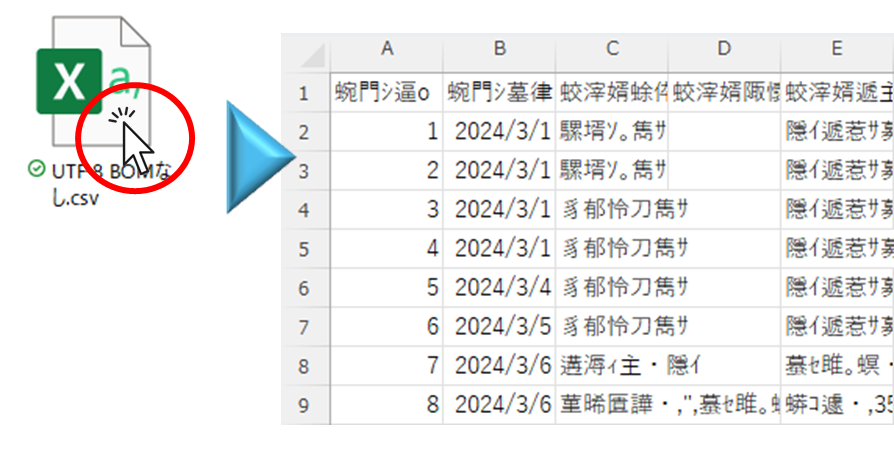
But don't worry. The problem is that the software and operating system you are currently usingConverted to "understandable languageYou can do it for them.
Why csv files are garbled
Now, there are two main reasons why CSV files are garbled: one is "character encoding is not supported" and the other is "CSV file corruption. It is no exaggeration to say that 90% of garbled characters can be solved by understanding these problems.
Character code not supported
First, let's take a closer look at the most common cause: character encoding is not supported.
Character code type
There are several types of character codes, not just one. The main ones are UTF-8, ANSI, and Shift-JIS. These use slightly different "ciphers" for the same characters.
| character code | feature |
|---|---|
| UTF-8 series | Character encodings commonly used in MacOS |
| Shift-JIS system | Character codes commonly used in Windows |
Corruption of csv files
File corruption is when data is corrupted for some reason.Broken conditionIt is. To use an analogy, it is like an important letter that got wet in the rain and the ink has smudged. There are many possible causes of damage, including errors during file transfer or problems during storage.
A corrupt CSV file can be created even if theCannot be read correctly even with the correct character code. It is as if you are trying to read a letter that is soaking wet.
Two ways to fix garbled csv files
1. Download in a character code that does not garble characters.
The easiest way is to get data that is not garbled in the first place; most csv data is downloaded from various systems and software.
We have also prepared an article on software that can import and export csv data, please refer to this article.
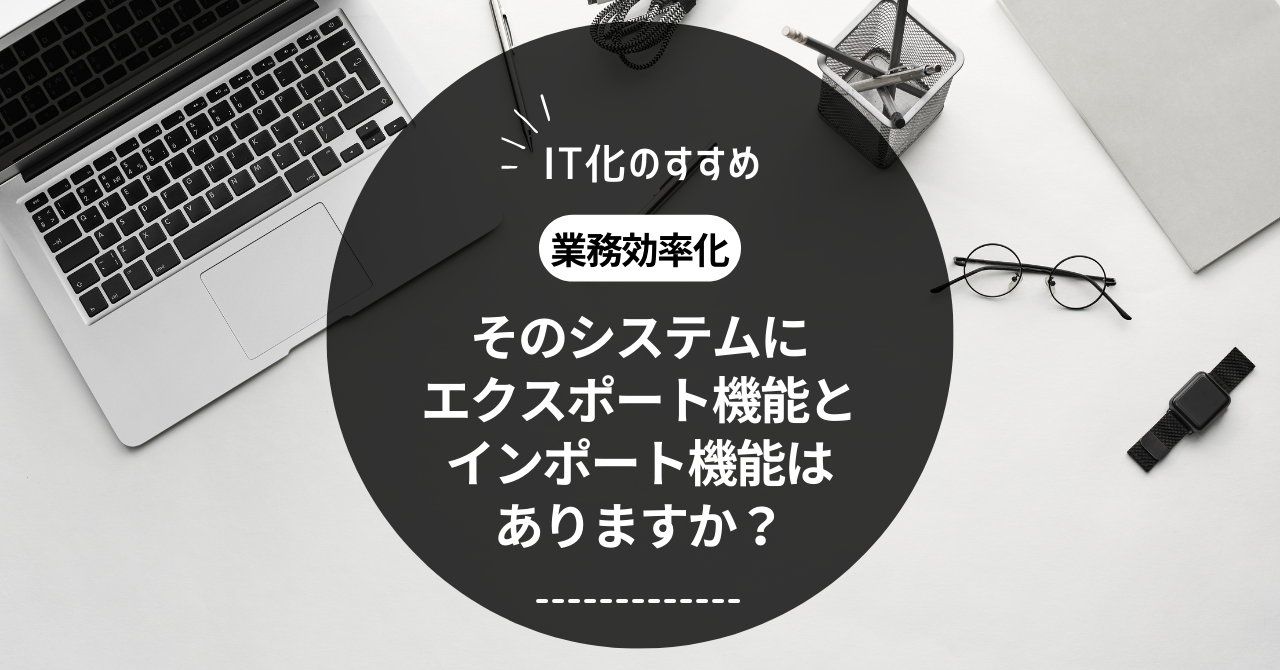
And systems that have the ability to export data can often specify the character encoding.
Therefore, if it is possible to start over from the point of downloading the data, it is quicker to download the data from the beginning with a character code that does not garble the characters, as shown in the figure below.
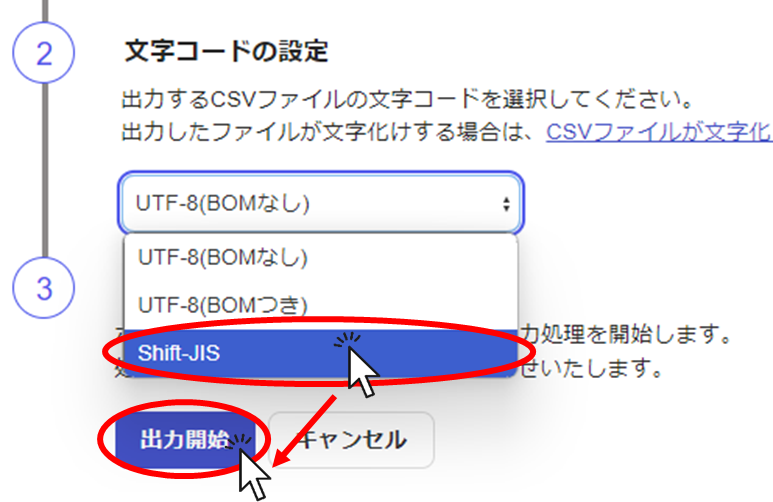
For character encoding, select Shift-JIS or ANSI for output.
Now we have a non-garbled csv file.
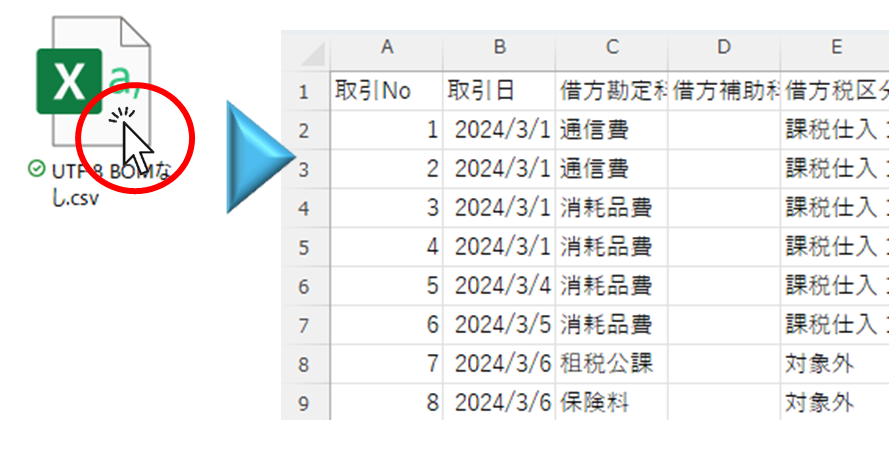
2. Change character encoding
Next, there are many patterns such as csv files obtained from suppliers, where it is not possible to download the data again.
In such cases, you will need to change the character encoding of the csv file you now have.
The procedure is as follows
1. Open the csv file in Notepad.
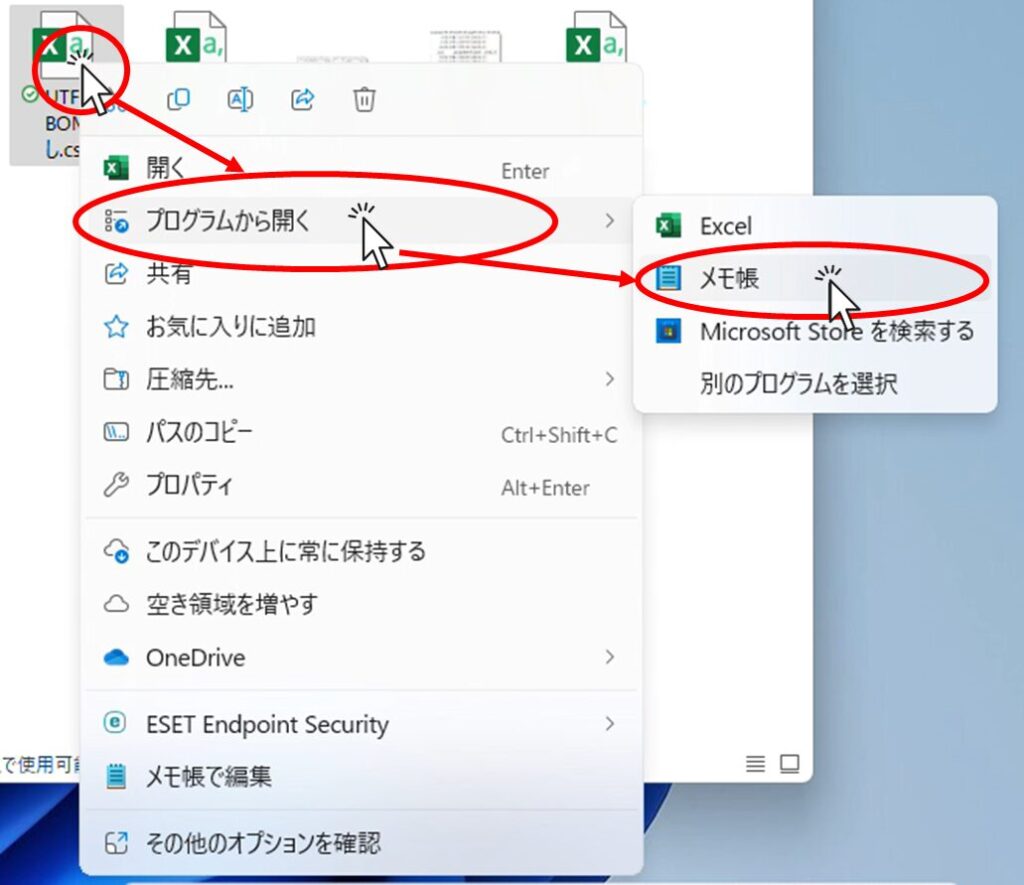
2. Open the file in Notepad and you will see that the text is not garbled as shown here.
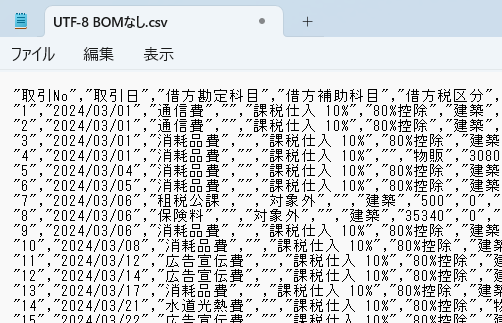
3. Click "Save As" on the opened file.
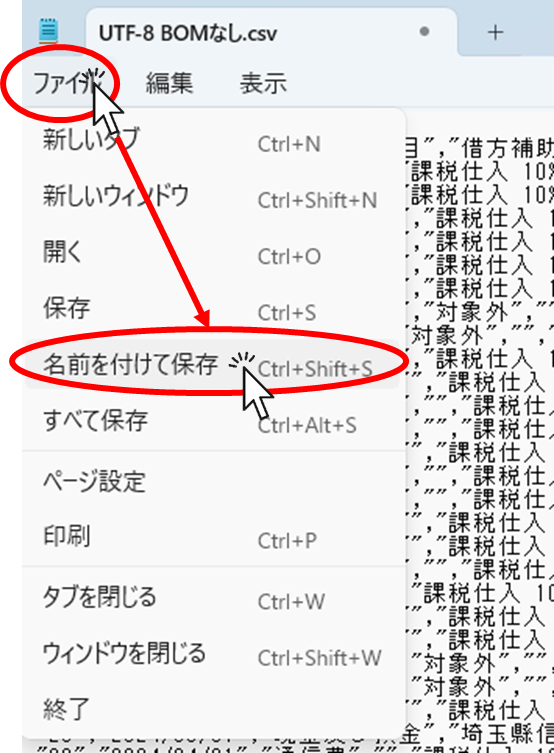
4. Change the character code to "ANSI" and click "Save".
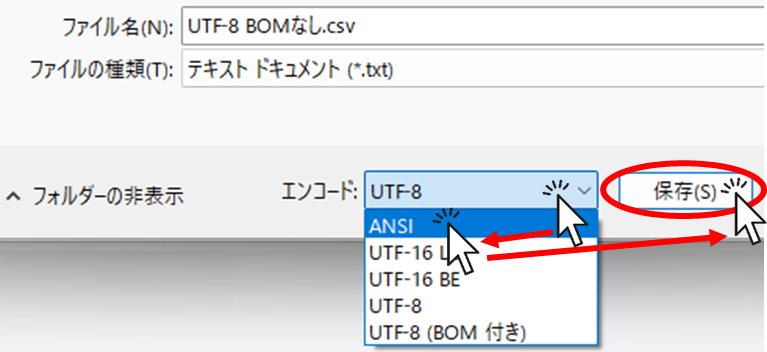
The character encoding of the csv file has now been converted.
If you open the csv file again, this time you will see that the text is not garbled.
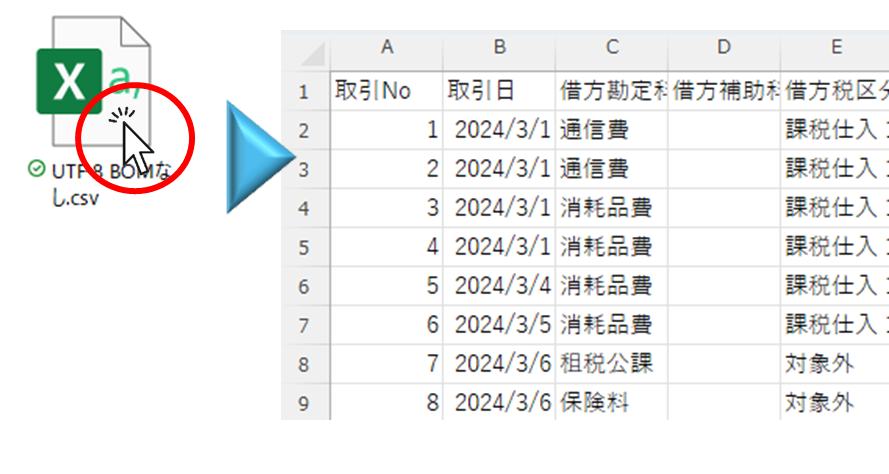
Summary
At first glance, garbled text may seem like a difficult problem. But in fact, anyone can easily deal with it once the basics are grasped.
There were two main causes of garbled characters: one was "character code mismatch" and the other was "file corruption. A character code mismatch is like trying to speak in a different language. File corruption, we explained, is like an important letter getting wet from the rain.
We have provided a list of ways to deal with each of these issues.
We explained how to change the character encoding, how to download files with the correct character encoding, and other solutions to the situation.
For example, opening a garbled CSV file in Notepad and re-saving it with the appropriate character encoding (often UTF-8 or Shift-JIS) can solve the problem.
You can also prevent garbled characters from occurring by selecting the correct character encoding when downloading files.
After all, the problem of garbled CSV files is a problem that can be adequately addressed with the right knowledge and appropriate tools. We hope that this article will free you from the problem of garbled characters.
\ If you want to learn Excel, this is the one! / / .

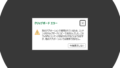

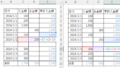

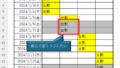
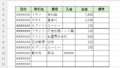
Comment